Parent Paperwork Portal FAQ
Hello camp families! As we have switched to a fully digital form system to streamline forms, so we wanted to create this frequently asked question guide to help families navigate the portal. If you have any additional questions that are not on this page, please use the chat feature in the bottom right hand corner of the page, and either Brian or Reema will be able to answer during regular business hours.
Q: How do I login to my parent portal?
A: Go to https://www.camp-sequoia.com/enrolled-families/forms/login/#login, or go to the main menu in the upper left corner, select Families>Boys/Girls Program Login for mobile (or Families>Boys/Girls Program Login desktop). Scroll down until you see the heading “Parent Paperwork Portal” where there will be login fields or click on the Parent Portal Login button. Enter the email and password Reema emailed to you in your enrollment confirmation email, and click on the green login button to get started!
Q: How do I change my password/username, make payments, and view my camper/family dashboard?
A. After login, the first form that has not been completed yet will be displayed. To get to your dashboard, there is an option to the left under the “Parent Paperwork Portal” heading. It has three options: Dashboard, Settings, and Logout.
- Dashboard: You can view your camper’s overall progress and see/make payments (although we recommend sending a check to us instead, as there is an online payment processing fee).
- Settings: To change your password or username email, select the settings option instead. You can also logout.
How Do I navigate between forms for my camper?
On your dashboard, you should see your camper’s name. To the right, beside your camper’s name, there is a completion bar, and a little gray triangle. If you click on the little gray triangle, it will show all forms, and you can toggle between completed and in progress forms. Please note that, once you get to the medical forms, the system will prompt you to do them in order, and they will automatically lock after you complete them.
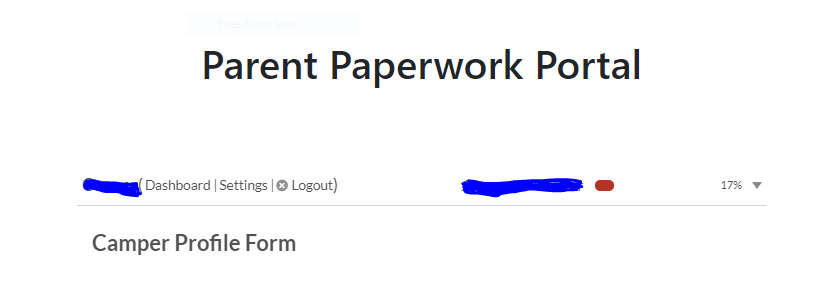
The completion bar has three colors: red means no or very few forms have been completed, yellow means half to most of your forms are done, and green means you are all set for this summer! The percentage beside the completion bar will also indicate how done you are with your camper’s paperwork.
Q: How do I save my work?
A: The system automatically saves answers in real time, including forms that have not yet been completed. All forms that have been finished are saved, and you are sent an email confirmation for the transportation and medication forms.
Q: How do I change information on my forms after I have completed them and moved on to a new form?
A: You can see and access previous forms by going to your camper’s name at the top right under the Parent Portal heading, selecting the gray triangle dropdown arrow beside the % complete, and select forms to go back to. All medical forms are automatically locked after completion, as we send those to our nurses or the pharmacy after they are finished. Please email reema@camp-sequoia.com if you need to make medication changes, as she will unlock the form for you to make those edits.
Q: My child takes no medications. Do I still have to complete the medication forms?
A: Yes. Our forms include permission to treat for our nurses, and permissions from guardians to go to the local emergency rooms in case of any medical emergencies. We need your cards on file in the rare case of these types of emergencies, so even campers without medications must upload the requested documents and sign our medical forms.
Q: What do I do if I have more insurance cards than can be uploaded in the portal?
A: Either put your pictures in a PDF or word document to upload the backs/fronts in the indicated fields, or email additional card pictures to Reema at reema@camp-sequoia.com
Q: I want to pay online, but it is not showing the amount I want to pay. What do I do?
A: Please contact Reema, and she can edit your autobill plan. Or send us a check to our winter address instead, as there is a 1% processing fee for e-checks and 3% processing fee for credit card payments.
Q: Me and my spouse are separated, or myself and another caregiver are working on getting my camper ready for camp, but we noticed there is only one “primary” on the account. Can we have two accounts to access his/her paperwork?
A: Each camper account only gets one login through our provider, but we are happy to share that username and password with both parties, and you are welcomed to change your email and password to accommodate login for both parties. For simplicity, we recommend designating one guardian in charge of filling out forms and one guardian in charge of arranging packing, getting medication scripts to the pharmacy, and logistics for camp.
We hope this Q&A was helpful! Do you have a question that was not answered here? Please use the chat in the bottom right of the screen to reach out to us, or email Reema at reema@camp-sequoia.com.
